How to release a version of a web app using GitHub Workflow with GitHub Actions
Maybe you ask me, why do I use a release version for a web application or library? Why not build on a local server or device?
If I build a web application on the server and then the base code encounters an error, how do I revert to the previous code? maybe you can reset git commit with git reset --hard xxxx.
Will you do it every time or every mistake? it's a bad idea to manage your web applications. It's a waste of time for me, I think the best practice for this problem is the release version, I can use the latest version or the oldest version.
You can see the version tag of this repository.
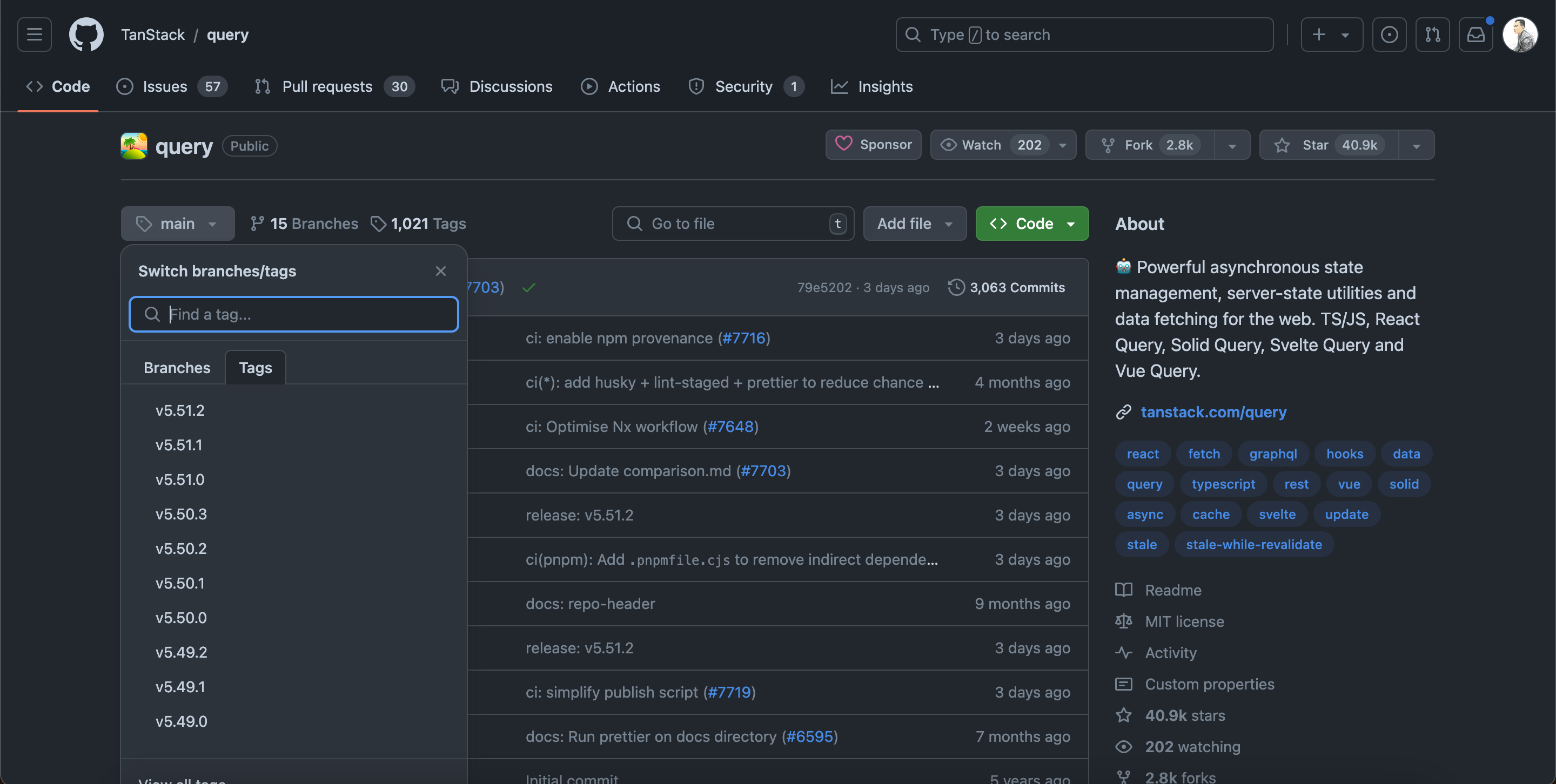
For information about release versions you can read the blog about Semantic Release
GitHub Workflows are typically used to Test a library or project before sending a Pull Request for a Feature or Issue of your code to collaborate with others developers.
For more information about GitHub Workflow you can read the official docs is here: https://docs.github.com/en/actions/using-workflows
In the case I using NodeJs for release a version of a web app using GitHub Workflow. For step like this:
- Setup GitHub Secret Actions
- Using
standard-versionlibrary - Prepare a Dockerfile to create a Docker Image
- Create a GitHub Workflow
Setup GitHub Secret Actions
Select your project repository, then the Settings tab, and look below in the Security Secrets and Variables section, like this:
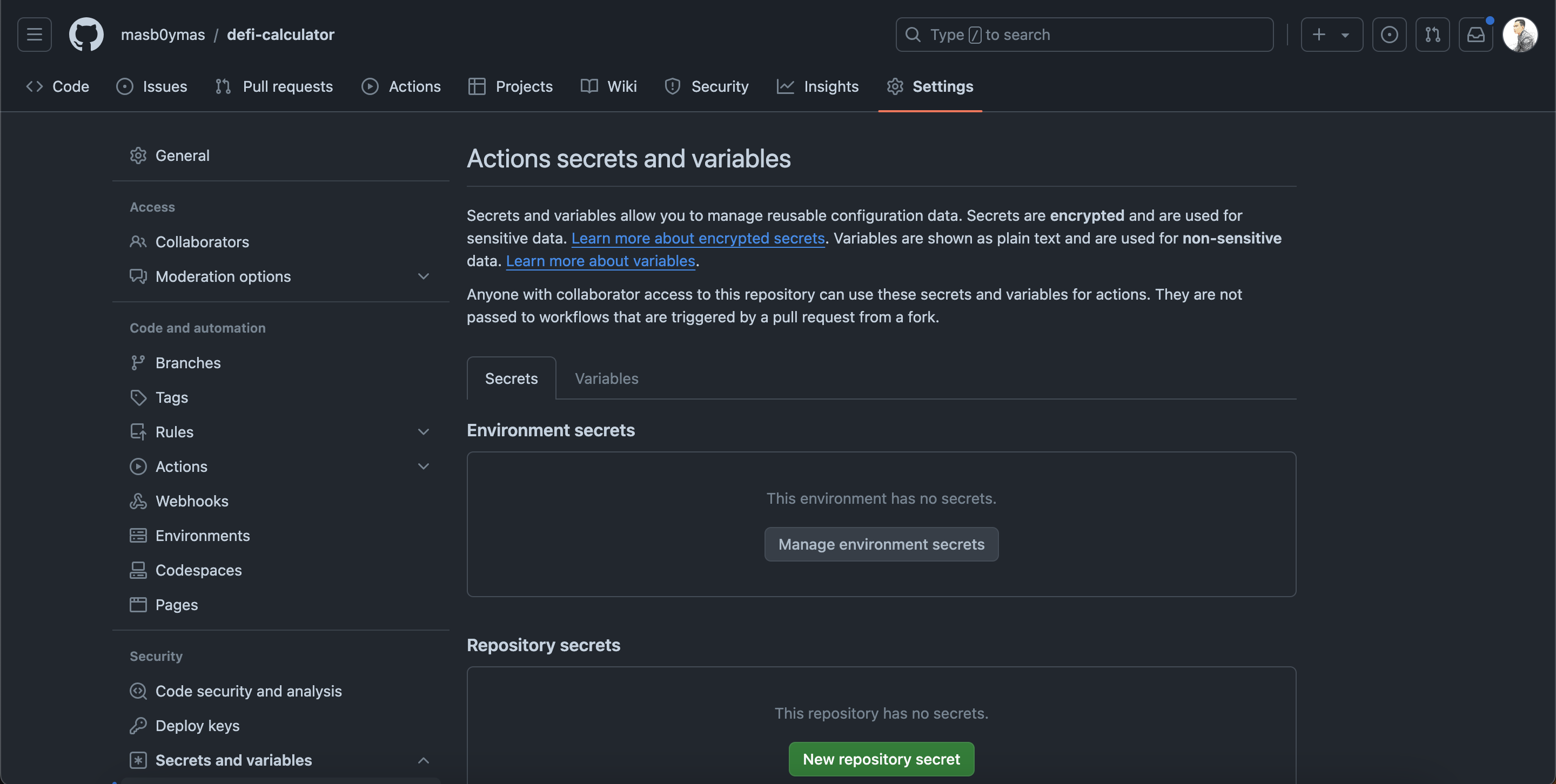
And then you can add new secret with just a click New Repository Secret
You can customize Docker credentials with 2 variables like, DOCKERHUB_USERNAME and DOCKERHUB_PASSWORD
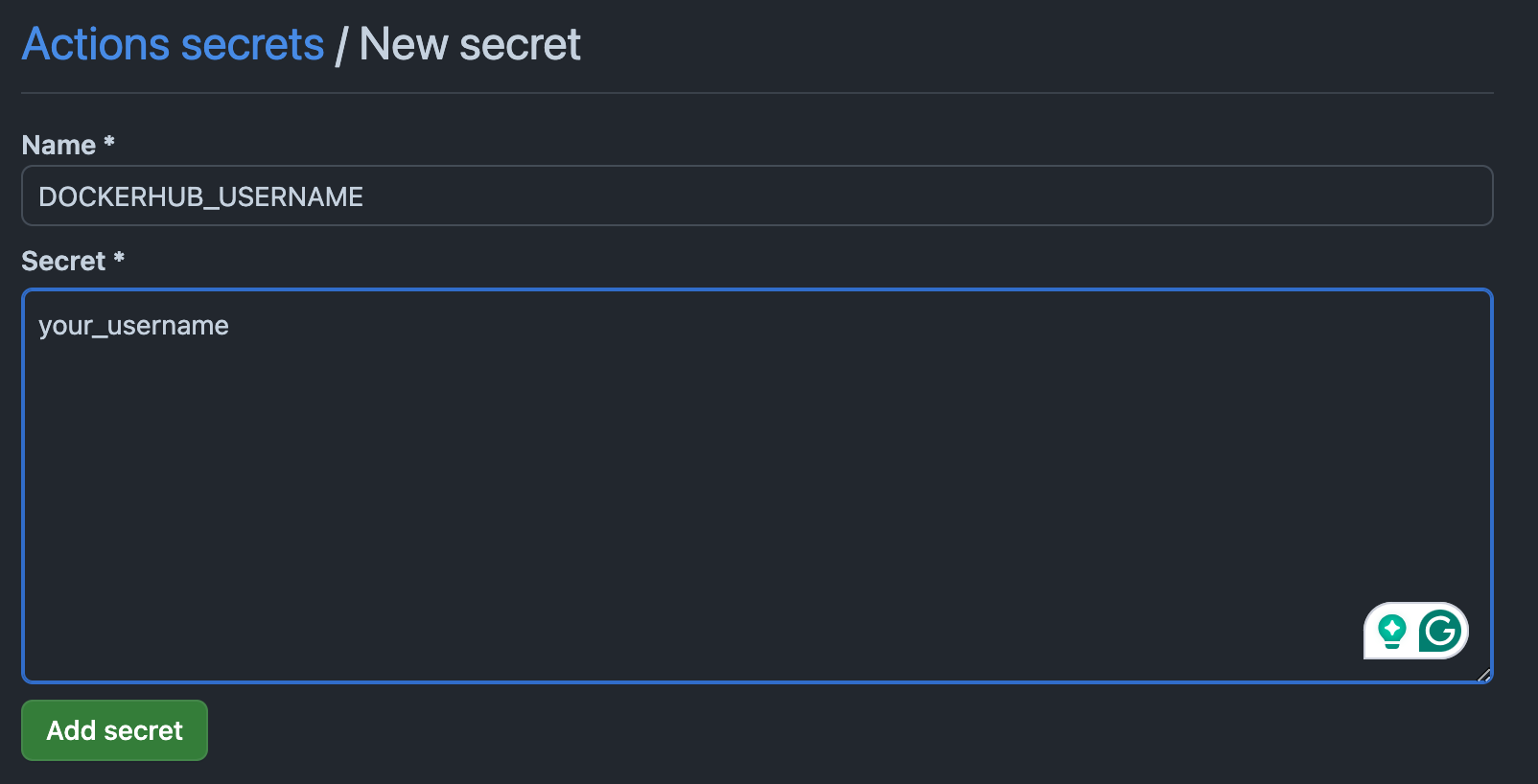
Once the setup is complete it looks like this:
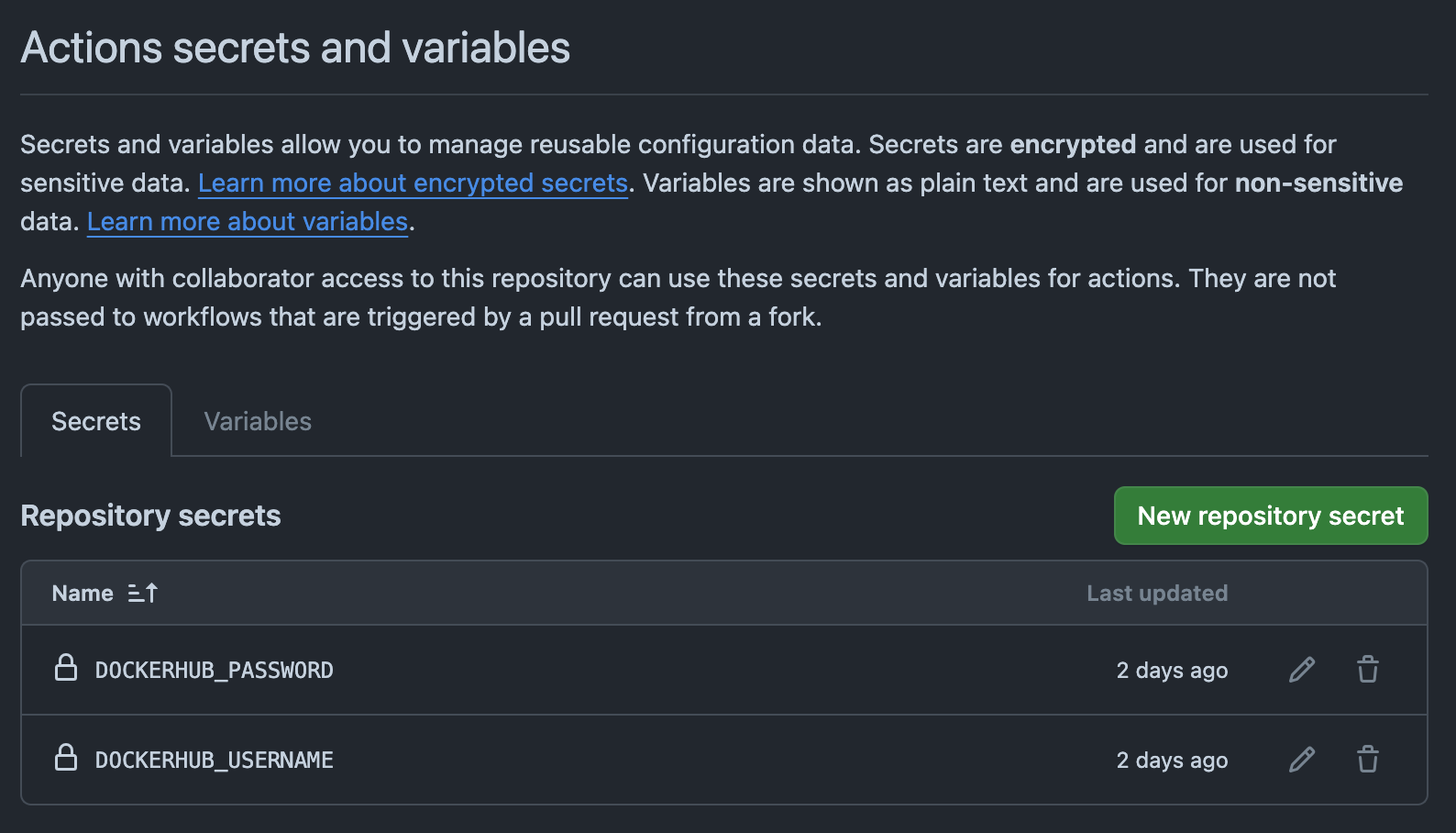
Using standard-version library
You can install this library for release with git tags.
yarn add -D standard-version
Then you can update package.json script, and add release command.
{
...
scripts: {
...
"postrelease": "git push --follow-tags origin main",
"release": "standard-version",
"release:pre": "npm run release -- --prerelease",
"release:patch": "npm run release -- --release-as patch",
"release:minor": "npm run release -- --release-as minor",
"release:major": "npm run release -- --release-as major"
}
}
So when you run the yarn release command after standard-version has done app version tagging, it continues with the push code because of the postrelease command.
Prepare a Dockerfile to create a Docker Image
In this case, I used NextJs for the configuration of the Dockerfile and then created a Docker Image.
You can customize next.config.mjs like this:
/** @type {import('next').NextConfig} */
const nextConfig = {
reactStrictMode: true,
swcMinify: true,
output: "standalone",
};
export default nextConfig;
The most important thing in next.config.mjs is the output: "standalone" which makes the docker image size lower.
Now you can using my Dockerfile config.
FROM node:18-alpine AS base
LABEL author="author_name"
LABEL name="your_application_name"
# Install dependencies only when needed
FROM base AS deps
# Check https://github.com/nodejs/docker-node/tree/b4117f9333da4138b03a546ec926ef50a31506c3#nodealpine to understand why libc6-compat might be needed.
RUN apk add --no-cache libc6-compat
WORKDIR /app
# Install dependencies based on the preferred package manager
COPY package.json yarn.lock* package-lock.json* pnpm-lock.yaml* ./
RUN \
if [ -f package-lock.json ]; then npm ci; \
elif [ -f yarn.lock ]; then yarn --frozen-lockfile; \
elif [ -f pnpm-lock.yaml ]; then yarn global add pnpm && pnpm i --frozen-lockfile; \
else echo "Lockfile not found." && exit 1; \
fi
# Rebuild the source code only when needed
FROM base AS builder
WORKDIR /app
COPY --from=deps /app/node_modules ./node_modules
COPY . .
# RUN cp .env.docker-production .env
# Next.js collects completely anonymous telemetry data about general usage.
# Learn more here: https://nextjs.org/telemetry
# Uncomment the following line in case you want to disable telemetry during the build.
# ENV NEXT_TELEMETRY_DISABLED 1
# If using npm comment out above and use below instead
RUN npm run build
# Production image, copy all the files and run next
FROM base AS runner
WORKDIR /app
ENV NODE_ENV production
# Uncomment the following line in case you want to disable telemetry during runtime.
# ENV NEXT_TELEMETRY_DISABLED 1
RUN addgroup --system --gid 1001 nodejs
RUN adduser --system --uid 1001 nextjs
COPY --from=builder /app/public ./public
# Automatically leverage output traces to reduce image size
# https://nextjs.org/docs/advanced-features/output-file-tracing
COPY --from=builder --chown=nextjs:nodejs /app/.next/standalone ./
COPY --from=builder --chown=nextjs:nodejs /app/.next/static ./.next/static
USER nextjs
EXPOSE 3000
ENV PORT 3000
CMD ["node", "server.js"]
Here there are 3 layers, deps, builder and runner.
For deps only install a dependency for the builder needed.
For builder only build a project to production mode.
For runner he runs the project with docker image runtime.
Create a GitHub Workflow
Before you run GitHub Workflow, make sure you have created a repository in docker hub.
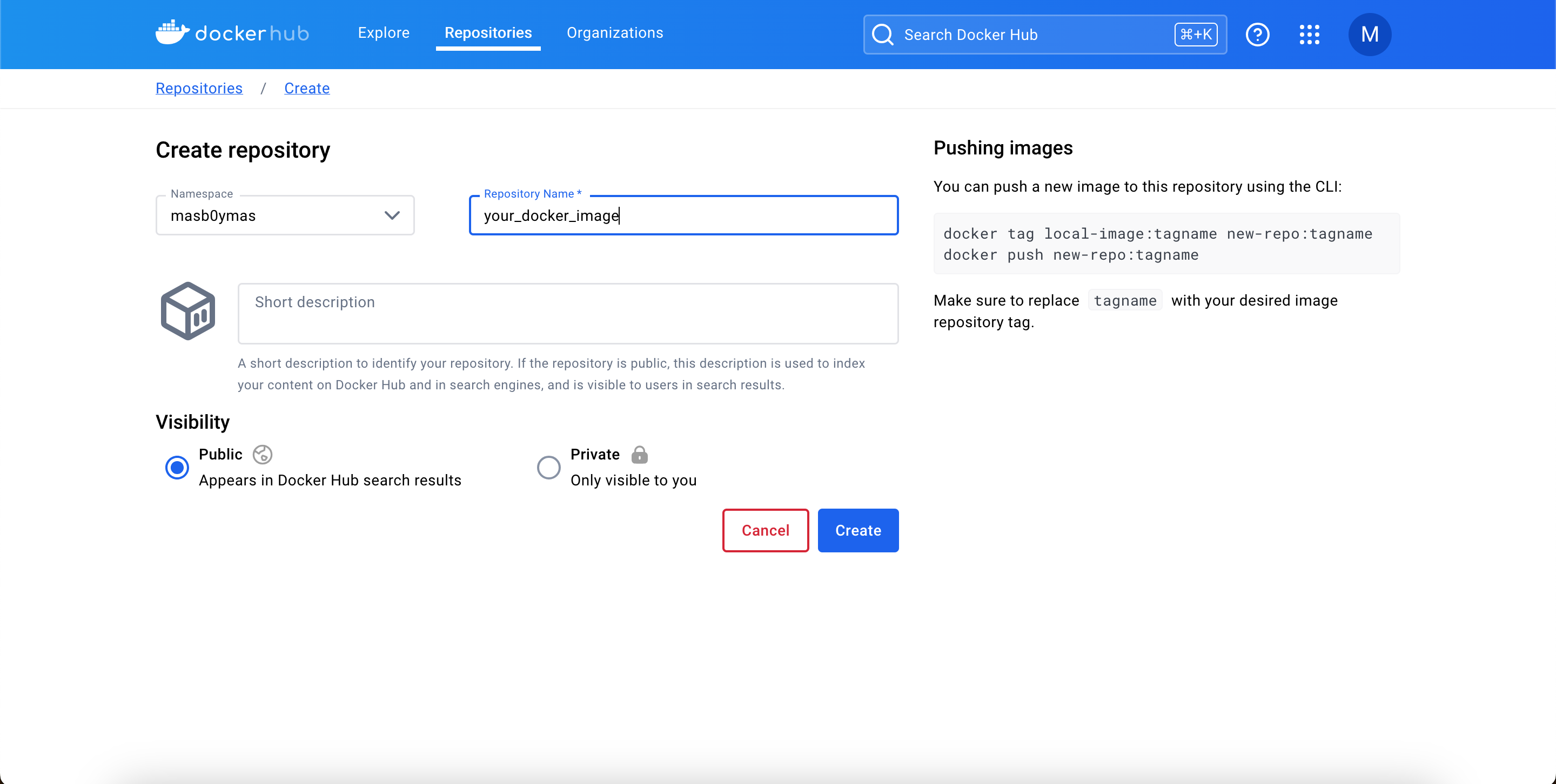
First, define a running workflow based on its branches or tags. If you want to trigger a workflow with a branch it can be like this:
---
name: Build and Push Image to Docker Hub
on:
push:
branches:
- main
- "releases/**"
But I usually trigger when push tags.
---
name: Build and Push Image to Docker Hub
on:
push:
tags:
- "*"
Then determine the OS used and the environment variable.
name: Build and Push Image to Docker Hub
on:
push:
tags:
- "*"
jobs:
build-push-release:
name: Build and Push to Docker Hub ( Release )
runs-on: ubuntu-latest # using ubuntu latest for running workflow
env:
IMAGE_NAME: your_docker_hub_repository # change this
PROJECT_ID: your_docker_hub_account # change this
Next step get tagging from GitHub tags.
name: Build and Push Image to Docker Hub
on:
push:
tags:
- "*"
jobs:
build-push-release:
...
steps:
- name: Checkout
uses: actions/checkout@v3
- name: Github Tag Release Version
id: latestTag
run: |-
echo "Tag name from GITHUB_REF_NAME: $GITHUB_REF_NAME"
echo "RELEASE_VERSION=release-${{ github.ref_name }}" >> $GITHUB_ENV
And then login to docker hub with docker/login-action@v3 and create a docker image. Secrets obtained from Secrets and Variables can be set for the first time.
jobs:
build-push-release:
...
- name: login to docker registry
uses: docker/login-action@v3
with:
username: ${{secrets.DOCKERHUB_USERNAME}}
password: ${{secrets.DOCKERHUB_PASSWORD}}
- name: Build Docker Image
run: |-
docker build -t $IMAGE_NAME:latest .
Once the build a Docker Image is complete. It's time for us to tag the docker image and push it to docker hub.
jobs:
build-push-release:
...
- name: Push Docker Image to Hub Docker
run: |-
docker tag $IMAGE_NAME:latest ${{ env.PROJECT_ID }}/${{ env.IMAGE_NAME }}:latest
docker tag $IMAGE_NAME:latest ${{ env.PROJECT_ID }}/${{ env.IMAGE_NAME }}:release
docker tag $IMAGE_NAME:latest ${{ env.PROJECT_ID }}/${{ env.IMAGE_NAME }}:${{ env.RELEASE_VERSION }}
docker push ${{ env.PROJECT_ID }}/${{ env.IMAGE_NAME }}:latest
docker push ${{ env.PROJECT_ID }}/${{ env.IMAGE_NAME }}:release
docker push ${{ env.PROJECT_ID }}/${{ env.IMAGE_NAME }}:${{ env.RELEASE_VERSION }}
Now your docker image has done and you can check on hub.docker.com.
Optional, if you want to send a notification after step above is complete, you can add step for notification like this:
jobs:
build-push-release:
...
- name: Call Webhook
uses: joelwmale/[email protected]
env:
IMAGE_REGISTRY: Docker Hub
IMAGE_REPOSITORY: hub.docker.com/${{ env.PROJECT_ID }}/${{ env.IMAGE_NAME }}
IMAGE_TAG: ${{ env.RELEASE_VERSION }}
with:
url: https://your_domain.com/notification
body: '{"push_data":{"tag":"${{ env.IMAGE_TAG }}"},"repository":{"name":"${{ env.IMAGE_REPOSITORY }}"}}'
For a complete GitHub Workflow script like this:
---
name: Build and Push Image to Docker Hub
on:
push:
tags:
- "*"
jobs:
build-push-release:
name: Build and Push to Docker Hub ( Release )
runs-on: ubuntu-latest
env:
IMAGE_NAME: your_docker_hub_repository # change this
PROJECT_ID: your_docker_hub_account # change this
steps:
- name: Checkout
uses: actions/checkout@v3
- name: Github Tag Release Version
id: latestTag
run: |-
echo "Tag name from GITHUB_REF_NAME: $GITHUB_REF_NAME"
echo "RELEASE_VERSION=release-${{ github.ref_name }}" >> $GITHUB_ENV
- name: login to docker registry
uses: docker/login-action@v3
with:
username: ${{secrets.DOCKERHUB_USERNAME}}
password: ${{secrets.DOCKERHUB_PASSWORD}}
- name: Build Docker Image
run: |-
docker build -t $IMAGE_NAME:latest .
- name: Push Docker Image to Docker Hub
run: |-
docker tag $IMAGE_NAME:latest ${{ env.PROJECT_ID }}/${{ env.IMAGE_NAME }}:latest
docker tag $IMAGE_NAME:latest ${{ env.PROJECT_ID }}/${{ env.IMAGE_NAME }}:release
docker tag $IMAGE_NAME:latest ${{ env.PROJECT_ID }}/${{ env.IMAGE_NAME }}:${{ env.RELEASE_VERSION }}
docker push ${{ env.PROJECT_ID }}/${{ env.IMAGE_NAME }}:latest
docker push ${{ env.PROJECT_ID }}/${{ env.IMAGE_NAME }}:release
docker push ${{ env.PROJECT_ID }}/${{ env.IMAGE_NAME }}:${{ env.RELEASE_VERSION }}
- name: Call Webhook
uses: joelwmale/[email protected]
env:
IMAGE_REGISTRY: Docker Hub
IMAGE_REPOSITORY: hub.docker.com/${{ env.PROJECT_ID }}/${{ env.IMAGE_NAME }}
IMAGE_TAG: ${{ env.RELEASE_VERSION }}
with:
url: https://your_domain.com/notification
body: '{"push_data":{"tag":"${{ env.IMAGE_TAG }}"},"repository":{"name":"${{ env.IMAGE_REPOSITORY }}"}}'
Conclusion
With the release version I can use the latest or oldest version of my web application. Then with GitHub Actions, I easily create and push docker images to the Registry, can also use AWS Container Registry, GCP Artifact Registry, and Docker Hub.