How to Use Traefik Proxy with Docker Compose?
Maybe you've never heard of Traefik Proxy because it usually uses Nginx or Apache. Why use Traefik Proxy? Using Nginx or Apache is better. Maybe that's what you think. There's nothing wrong with using Nginx or Apache, but if you have lots of applications or web services it will be messy. You may be confused about the maintenance of each service.
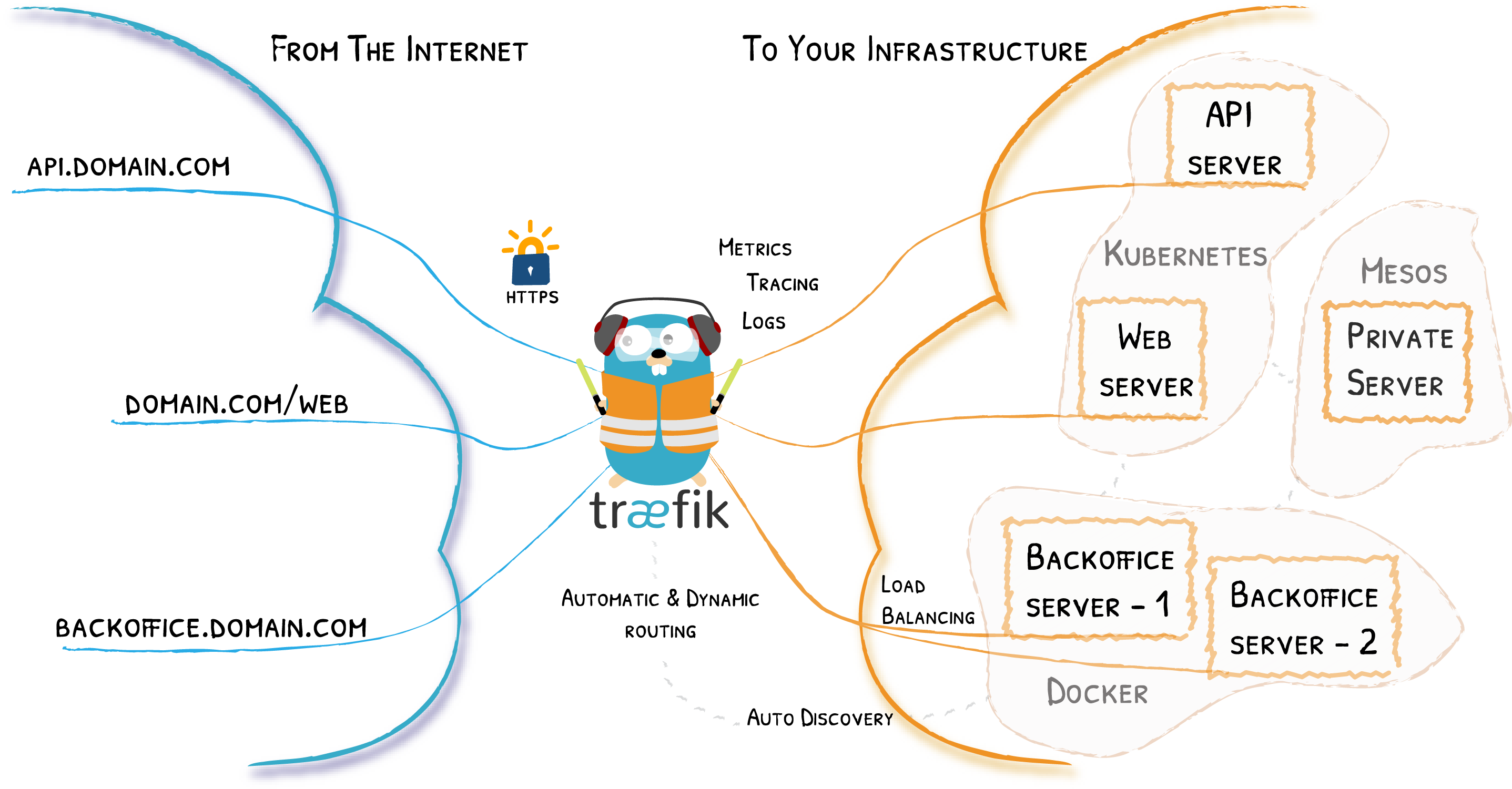
What is the Traefik?
Traefik is an open-source Edge Router that makes publishing your services a fun and easy experience. It receives requests on behalf of your system and finds out which components are responsible for handling them.
What sets Traefik apart, besides its many features, is that it automatically discovers the right configuration for your services. The magic happens when Traefik inspects your infrastructure, where it finds relevant information and discovers which service serves which request.
Traefik is natively compliant with every major cluster technology, such as Kubernetes, Docker, Docker Swarm, AWS, and the list goes on; and can handle many at the same time. (It even works for legacy software running on bare metal.)
With Traefik, there is no need to maintain and synchronize a separate configuration file: everything happens automatically, in real time (no restarts, no connection interruptions). With Traefik, you spend time developing and deploying new features to your system, not on configuring and maintaining its working state.
Developing Traefik, our main goal is to make it effortless to use, and we're sure you'll enjoy it.
-- The Traefik Maintainer Team
Simply put Traefik is compatible with applications built on Docker Image. You can read docs about Traefik here: https://doc.traefik.io/traefik/
Setup Project Directory
So that later we can easily deploy applications or web services, I usually project the directory like this:
traefik-docker/
│ .env.example
│ .gitignore
│ docker-compose.yaml
│ Makefile
│ README.md
│
└───app/
│ │ docker-compose.yaml
│
└───config/
│ acme.json
│ dynamic.yaml
│ traefik.yaml
You can check my repository about this blog, https://github.com/masb0ymas/docker-traefik
Setup Docker for Traefik
If you have never installed Docker Engine on your vps, you can read this document https://docs.docker.com/engine/install/ubuntu/
First, we add a service for Traefik, here we use the Traefik version 2.10 image with restart rules if not stopped.
version: "3.8"
services:
traefik:
image: traefik:v2.10
container_name: traefik-proxy
restart: unless-stopped
And don't forget to export port 80 for http and 443 for https.
version: "3.8"
services:
traefik:
image: traefik:v2.10
container_name: traefik-proxy
restart: unless-stopped
security_opt:
- "no-new-privileges:true"
networks:
- proxy
ports:
- "80:80" # http
- "443:443" # https
For docker volumes the config directory can be accessed.
volumes:
- "/etc/localtime:/etc/localtime:ro"
- "/var/run/docker.sock:/var/run/docker.sock:ro"
- "./config/traefik.yml:/etc/traefik/traefik.yml:ro"
- "./config/acme.json:/acme.json"
- "./config:/config"
Configure Traefik with labeling, traefik.enable=true and loadbalancer.server.port can access your Traefik dashboard in the browser and don't forget to setup your domain to be able to access the Traefik dashboard. Example of the domain traefik.yourdomain.com.
labels:
- traefik.enable=true
- traefik.docker.network=proxy
# Proxy
- traefik.http.routers.traefik-ui.entrypoints=websecure
- traefik.http.routers.traefik-ui.rule=Host(`${TRAEFIK_URL}`)
- traefik.http.routers.traefik-ui.service=api@internal
- traefik.http.routers.traefik-ui.middlewares=user-auth@file
- traefik.http.services.traefik-ui.loadbalancer.server.port=8080
For full setup of Traefik services like this:
version: "3.8"
services:
traefik:
image: traefik:v2.10
container_name: traefik-proxy
restart: unless-stopped
security_opt:
- "no-new-privileges:true"
networks:
- proxy
ports:
- "80:80" # http
- "443:443" # https
volumes:
- "/etc/localtime:/etc/localtime:ro"
- "/var/run/docker.sock:/var/run/docker.sock:ro"
- "./config/traefik.yml:/etc/traefik/traefik.yml:ro"
- "./config/acme.json:/acme.json"
- "./config:/config"
labels:
- traefik.enable=true
- traefik.docker.network=proxy
# Proxy
- traefik.http.routers.traefik-ui.entrypoints=websecure
- traefik.http.routers.traefik-ui.rule=Host(`${TRAEFIK_URL}`)
- traefik.http.routers.traefik-ui.service=api@internal
- traefik.http.routers.traefik-ui.middlewares=user-auth@file
- traefik.http.services.traefik-ui.loadbalancer.server.port=8080
Examples of using services without exporting ports to the internet, aka internal/private networks only, like this:
version: '3.8'
services:
...
postgres:
image: postgres:15.3
container_name: traefik-postgres
restart: always
environment:
- POSTGRES_PASSWORD=${DB_PASSWORD}
ports:
- "5432:5432"
networks:
- proxy
volumes:
- ./storage/postgres-data:/var/lib/postgresql/data
labels:
- traefik.enable=false
- traefik.docker.network=proxy
Additional Setup for Config Directory
How to generate SSL with Traefik? You can write this code for that.
# config/dynamic.yaml
http:
middlewares:
secureHeaders:
headers:
sslRedirect: true
forceSTSHeader: true
stsIncludeSubdomains: true
stsPreload: true
stsSeconds: 31536000
user-auth:
basicAuth:
users:
- "admin:$2y$10$lIuP6J4DLpFzPhYrFgD3WOgFDVAARu/WLmCLdQPAStKVKAZqBm8.W"
tls:
options:
default:
cipherSuites:
- TLS_ECDHE_ECDSA_WITH_AES_256_GCM_SHA384
- TLS_ECDHE_RSA_WITH_AES_256_GCM_SHA384
- TLS_ECDHE_ECDSA_WITH_AES_128_GCM_SHA256
- TLS_ECDHE_RSA_WITH_AES_128_GCM_SHA256
- TLS_ECDHE_ECDSA_WITH_CHACHA20_POLY1305
- TLS_ECDHE_RSA_WITH_CHACHA20_POLY1305
minVersion: VersionTLS12
You can set a password with htpasswd-generator or you can generate a password from the command line.
htpasswd -nb -B your_username your_password
For complete commands about htpasswd you can read this document https://httpd.apache.org/docs/2.4/programs/htpasswd.html.
For Global Setup Traefik
Once the configuration is complete, your web application or service redirects from http to https and generates SSL with letsencrypt. And you should replace your email certificate for notifications when your SSL has expired.
# config/traefik.yaml
global:
sendAnonymousUsage: false
api:
dashboard: true
entryPoints:
web:
address: ":80"
http:
redirections:
entryPoint:
to: websecure
websecure:
address: ":443"
http:
middlewares:
- secureHeaders@file
tls:
certResolver: letsencrypt
providers:
docker:
endpoint: "unix:///var/run/docker.sock"
exposedByDefault: false
file:
filename: /config/dynamic.yml
certificatesResolvers:
letsencrypt:
acme:
email: [email protected] # change this
storage: acme.json
keyType: EC384
httpChallenge:
entryPoint: web
Set environment variables
You can duplicate .env.example to .env
BASE_URL=yourdomain.com
# base app
TRAEFIK_URL=traefik.${BASE_URL}
# secret app
DB_PASSWORD=your_secret_db_password
Setup Makefile for easily run command
If you have never installed a makefile on your vps, you can run this command for Ubuntu or Debian OS.
sudo apt-get install build-essential
sudo apt-get update
sudo apt-get -y install make
First, we need to create a proxy network for Docker.
.PHONY: network.proxy
network.proxy:
docker network create proxy
Next we give permission to acme.json so that SSL can be written to the json file.
.PHONY: acme.permission
acme.permission:
sudo chmod 600 ./config/acme.json
And finally we prepare the command to run the docker-compose file.
DOCKER_COMPOSE_UP = docker-compose.yml up -d --build
DOCKER_COMPOSE_DOWN = docker-compose.yml down
# Run Docker base
.PHONY: docker.up
docker.up:
docker compose -f ${DOCKER_COMPOSE_UP}
.PHONY: docker.down
docker.down:
docker compose -f ${DOCKER_COMPOSE_DOWN}
For the complete Makefile script like this:
DOCKER_COMPOSE_UP = docker-compose.yml up -d --build
DOCKER_COMPOSE_DOWN = docker-compose.yml down
.PHONY: network.proxy
network.proxy:
docker network create proxy
.PHONY: acme.permission
acme.permission:
sudo chmod 600 ./config/acme.json
# Run Docker base
.PHONY: docker.up
docker.up:
docker compose -f ${DOCKER_COMPOSE_UP}
.PHONY: docker.down
docker.down:
docker compose -f ${DOCKER_COMPOSE_DOWN}
If you want to check out my repository of this blog, https://github.com/masb0ymas/docker-traefik
Conclusion
With Traefik we can manage applications or web services easily. And you have plenty of time to learn other technologies or complete any assignments. Honestly, when I use Traefik it helps me to deploy applications or web services easily.
Many thanks to the Traefik team